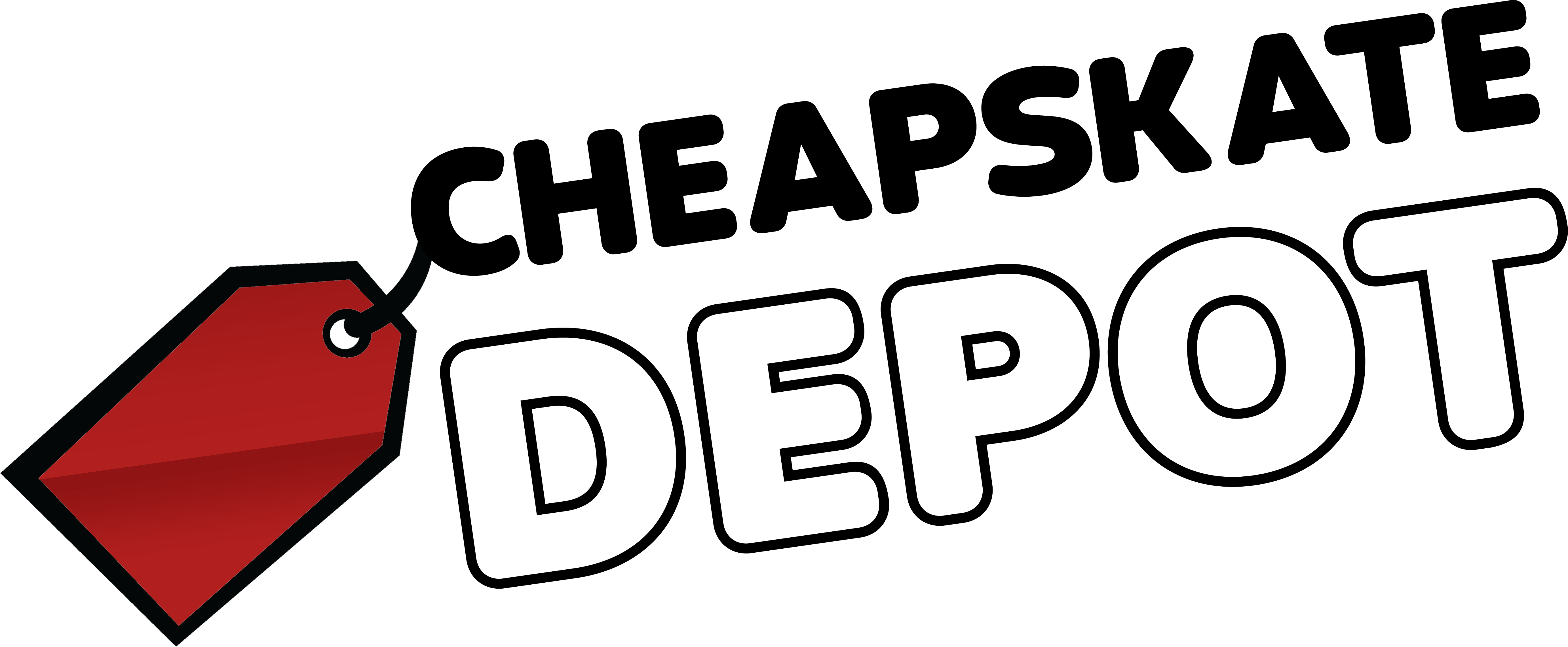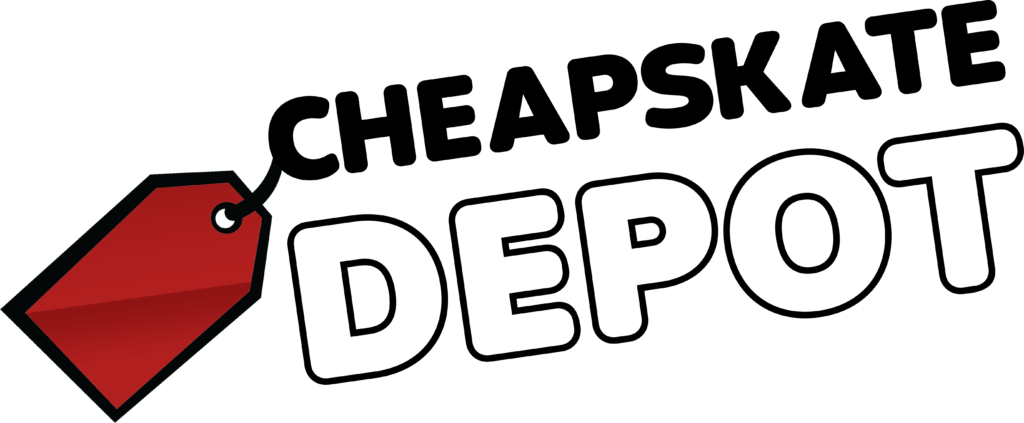Quick links / Topics
Ordering online?
Adding items to your cart to completing the checkout process is a convenient process here at Cheapskate Depot.
Please follow this step-by-step guide to make your online shopping experience smooth and hassle-free:
- Browse and Select: Start by browsing the online store's authentic products. Once you find an item you want, you can click on it to view the item details and click the "Add to Cart" button.
- Review Your Cart: After adding items to your cart, you can view its contents by clicking on the shopping cart icon. On your cart, you can review your items and update product quantities.
- Proceed to Checkout: When you're satisfied with your cart, click the "Proceed to Checkout". You may be prompted to sign in or create an account if you haven't already.
- Enter Shipping Information: Provide your shipping address, and other details being asked from you to facilitate shipping of the ordered items.
- Choose Shipping Method: Select your preferred shipping option. You can choose between LBC, J&T Express, WWW Express and Lalamove.
- Payment: Enter your payment details. We accept credit cards, Maya and GCash payments only. Make sure to double-check your details for accuracy.
- Apply Discounts/Coupons (Optional): If you have any applicable discounts or coupons, enter them to avail a discount. Please take note of the discount/coupon's terms and conditions.
- Review and Confirm: Before finalizing your order, review all the details, including the items, shipping address, and payment information. Make sure everything is accurate.
- Place Order: Once you've verified all details, click "Place Order" to complete the transaction.
- Confirmation: After successfully placing your order, you'll receive an order confirmation email. Please expect an order number, a summary of your purchase, and shipping details.
- Tracking: Track your order's progress through your account or a tracking link provided in the confirmation email.
Remember to keep your order confirmation and tracking information for reference. Thank you for your order!